Add an API to Get a Note
Now that we created a note and saved it to our database, let’s add an API to retrieve a note given its id.
Add the Function
 Create a new file in
Create a new file in packages/functions/src/get.js in your project root with the following:
import { Table } from "sst/node/table";
import handler from "@notes/core/handler";
import dynamoDb from "@notes/core/dynamodb";
export const main = handler(async (event) => {
const params = {
TableName: Table.Notes.tableName,
// 'Key' defines the partition key and sort key of the item to be retrieved
Key: {
userId: "123", // The id of the author
noteId: event.pathParameters.id, // The id of the note from the path
},
};
const result = await dynamoDb.get(params);
if (!result.Item) {
throw new Error("Item not found.");
}
// Return the retrieved item
return result.Item;
});
This follows exactly the same structure as our previous create.js function. The major difference here is that we are doing a dynamoDb.get(params) to get a note object given the userId (still hardcoded) and noteId that’s passed in through the request.
Add the route
Let’s add a new route for the get note API.
 Add the following below the
Add the following below the POST /notes route in stacks/ApiStack.js.
"GET /notes/{id}": "packages/functions/src/get.main",
Deploy our changes
If you switch over to your terminal, you’ll notice that your changes are being deployed.
Note that, you’ll need to have sst dev running for this to happen. If you had previously stopped it, then running npx sst dev will deploy your changes again.
You should see that the API stack is being updated.
✓ Deployed:
StorageStack
ApiStack
ApiEndpoint: https://5bv7x0iuga.execute-api.us-east-1.amazonaws.com
Test the API
Let’s test the get notes API. In the previous chapter we tested our create note API. It should’ve returned the new note’s id as the noteId.
Head back to the API tab in the SST Console and select the /notes/{id} API. You might have to refresh your console.
 Set the
Set the noteId as the id and click Send.
You should see the note being returned in the response.
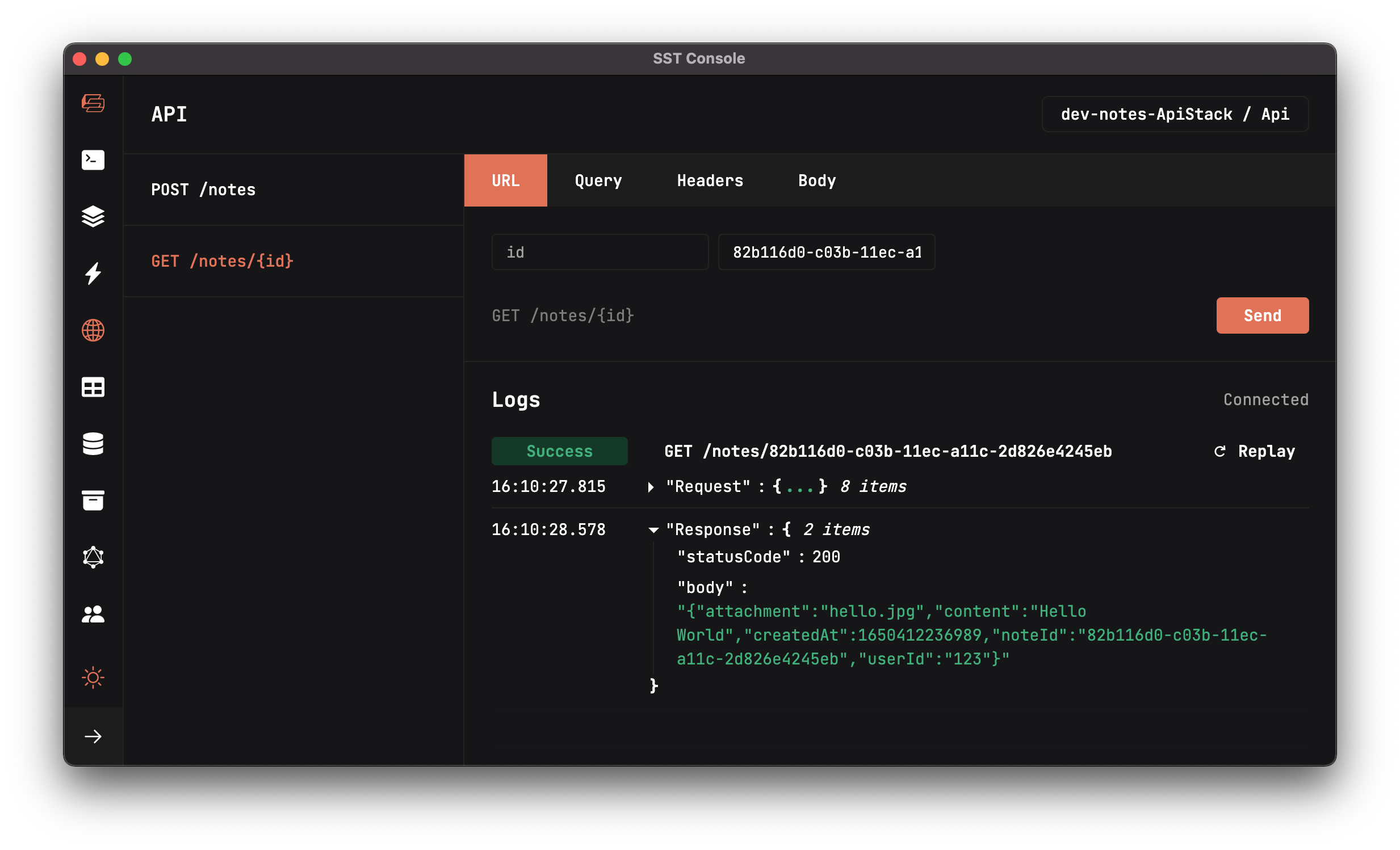
Next, let’s create an API to list all the notes a user has.
For help and discussion
Comments on this chapter

